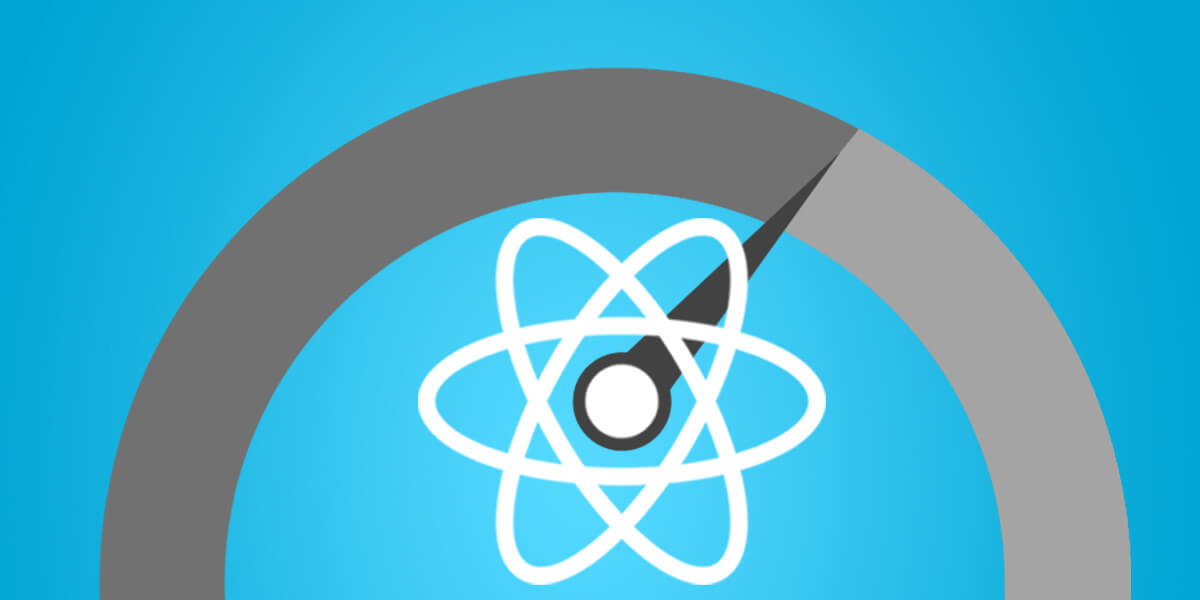Steps to Optimizing the Performance of the React Native Applications
- Mobile
- September 7, 2018
React Native developed by Facebook has indeed become one of the most preferred JavaScript library code frameworks for creating cross-platform applications. Although the initial launch was just five years ago in 2013 on GitHub but it has created more buzz in comparison to Xamarin and Ionic.
The one aspect that literally goes into the favor of the React Native is that it allows the developers to develop mobile and web applications at a much faster pace. Moreover, you can build both the Android and iOS apps by sharing and reusing the codes easily.
Another advantage that React Native offers is that there is not much of a difference between completed apps created using Objective-C or Java and React Native. React Native also enjoys the support of a great network of experienced developers.
However, it also has a few drawbacks as well. One of the major pitfalls of React Native is that it has got its limitations and as such it is still on the way to improvement. You won’t find some of the custom modules, which means you have to invest some more time to create your own module. Therefore, we would be readily discussing some of the vital ways using which you can improve the performance of your React Native apps.
Before we can shed some light on how to fix the performance based issues related to React Native, you need to understand well that the performance of this JavaScript library depends on the architecture to much extent.
The increase in the number of navigation controls, the animation and tabs slows down the speed of the user interface in the application. In addition, during the upgrading the application, the version tends to get changed and it can also become a key bottleneck in the application’s performance.
Read also: What Makes React Native the Future of Hybrid App Development?
The React Native basically communicates with native thread with the help of a bridge. And the architecture of the React Native can be categorized into two categories namely; the React Native developed on Java, Swift or Objective-C and the native created on JavaScript. So, we can focus on these vital parameters to improve the performance.
Reducing the Size of the Application
The JavaScript framework apps depend largely on the native components and third-party libraries. The more use of the components enhance the size of the application.
- Therefore, if you have to reduce the size of the application, you have to use ProGuard and also develop apps of variant sizes for an array of device architecture.
- In addition, please do focus also on the graphic elements and images.
- You can also take some other steps to curtail the size such as shifting the components from native to react native, reduce the size of the bridge that JavaScript uses to interact with native.
- You can also go through the open-source libraries to check its stability before using it.
- Do not use the main thread to pass the components relying on heavy message queues.
Reducing the Size of the Image
If you want to optimize the performance of your React Native applications, you also need to necessarily reduce the size of the image apart from lowering the size of the application.
You should note that the images tend to consume a large part of the memory. There are many ways to achieve your ends.
- The first is using the smaller size photos.
- Secondly, you should give preference to the PNG file format for image uploading in comparison to the widely-used JPG or JPEG format.
- However, it would be best to convert your image version to WebP format.
This is because WebP offers a number of benefits such as increasing the loading speed up to 28% and reducing the binary sizes of iOS and Android by 25%. Apart from that, it also cuts down the CodePush bundle by 66% and makes the transition of the navigator smooth.
Image Caching
The image caching is regarded as an important step when you are planning to improve the performance of React Native applications. It helps in swifter loading of the images. However, the React Native supports the image caching only for the iOS platform.
As far as the Android OS is concerned, you get the assistance of the npm libraries for the image caching, but they do not offer optimum performance.
Besides you can also face a few other issues such as failure of libraries for not being able to bring the preloaded images when the page of the app gets refreshed. This is known as cache miss. Another problem that might prop up is performance draining when the cache logic is operating towards the JS side of the application.
Bettering the App Release Time
Bettering the release time of your React Native application should also be a prime target of the developer. However, this can be a daunting task as you need to check each of the components to improve the performance of the libraries.
So, if you want a desirable result here you should focus on the Object.Finalize element, which has been regarded as a key obstructer in decreasing the app performance.
Thus, even if you are employing a subtle use of the finalizers, you will have to face the problems related to memory crash or errors, even after having sufficient memory space. The main reason why finalizers become barriers is because they operate on a single thread.
So, if there are several finalizers that need to be run, you can simply image how much time they would eat up in this entire process.
The Improvement in JSON Data
The mobile applications are in search for a load resource getting it from the service or a remote URL with the intention of obtaining the requests to pull the data from the server. The data which they receive from the private or the public API are usually accessed in the form of JSON having some compound nested objects.
The performance tends to slow down because the programmers store the same data to get an access to the local offline as the JavaScript renders the data gradually. So, it would be better to convert the raw JSON data into more simpler objects before conducting to render.
Don’t Render if Not Required
It has been recommended that you should not integrate the different state of the lifecycles and props. This is because, initially, it is important to determine whether to upgrade the components or not and also ensure not to overload the reconciler with unnecessary work, which can reduce the JavaScript’s thread’s FPS.
Memory Leakage
It has always been seen that memory leakage has been a major issue with the Android Operating System as there are a number of unwanted processes that are operating at the background.
However, you can rectify this problem by scrolling the different lists including VirtualList, SectionList, and FlatList etc. You don’t need to use the Listview. There are other benefits of scrolling as well such as smoothing of countless scroll pagination.
Animations in React Native
React Native provides an easy passage to create animations and it always looks tidy. This is achieved with the help of animated library that allows the React Native developers to authorize the native driver. The animations are sent towards the native side before it actually begins.
The animations also assist in independent implementation of the main thread of a blocked JavaScript thread as it offers a seamless experience. And few frame drops. You can use the Native Driver to configure animation.
The Native Driver makes use of the CADisplayLink or android.view.Choreographer instead of requestAnimationFrame for the execution of each frame. However, both in the case of Native Driver animation as well as normal animation, immediate values are calculated and passed to the View.
Improvements in the Navigation
The navigation being the core of the application functionality, you should thoroughly concentrate on bringing improvements in navigation and better the performance between the JavaScript and Native elements.
As such, you can use four major navigation components in the application. These include- Navigator, Navigator iOS, Navigation Experiment and ReactNavigation.
- The first component is ideally used for prototyping and small applications and it does not provide Native-like performance.
- The Navigator iOS is mainly used for iOS applications.
- The third component is employed in developing GitHub-based pending projects and several apps use it in common.
- Lastly, the ReactNavigation offers a smooth and seamless experience and also used by many apps.
The Absence of Multithreading
We have already indicated earlier that React Native basically works on a single thread which makes it quite impossible to carry out multiple tasks at the same time.
When this JS library renders a component, the others have to wait till the process is completed. For instance, you cannot incorporate live chat and live video feed altogether simultaneously.
Improving the Screen Orientations
The developers also have to solve the serious issue of screen orientation where users complained of application crashing when they changed the orientation of the screen from portrait to landscape.
The react-native-navigation was thought to be a viable solution to the problem but in reality it isn’t, specifically for the iOS devices where it failed to identify the orientation lock.
Make the Maps Better
The maps in React Native also face a problem of slowing down during the navigation. So, if you want to fix this issue you need to probably remove the console.log and not allow it to store any data in the Xcode and also disable the automating updating of locations. You need to reduce the load on the JavaScript thread to improve map implementation.
Conclusion
We have seen that although React Native is a very popular JavaScript library for developing the cross-platform applications, it has its own set of issues and is difficult from the technical point of view, especially in terms of implementing the architecture and components.
Getting familiar with the vital areas that need to be improved will make your understanding clearer when you set out for creating the applications. But you should also remember that it has the mighty hands of brains of Facebook from the front and back and so it is relied by several renowned apps like Airbnb, Skype, etc.
Are you looking for scalable react native app development services to build mobile apps using React Native? Contact us now.