Top Mobile App UI UX Design Trends That Will Skyrocket in 2025
- UI/UX
- December 20, 2024
Stay ahead of the curve by exploring the latest mobile app UI UX design trends shaping the digital landscape in 2025! From hyper-personalized micro-interactions to the cutting-edge integration of AR/VR and neural interfaces, these trends are revolutionizing user experiences. If you’re looking to create more intuitive, engaging, and future-proof apps, this blog is a must-read. Check out the blog to discover how you can stay at the forefront of UI UX design and build applications that truly stand out in an ever-evolving digital world!
Mobile app design trends evolve, but the goal remains the same: creating a seamless, intuitive experience.
Have you ever opened a mobile app and felt like it just gets you? It directly displays what you want. You knew exactly where to tap, what to swipe, and how to navigate without a second thought. That is an example of great UI UX design—it doesn’t just look good; it works seamlessly with your mind and muscle memory.
In 2025, these designs will get even smarter with emerging mobile app UI UX design trends and technologies. From AI-driven personalization to voice-activated interfaces, the design trends of 2025 will be pushing boundaries and breaking new ground.
So, what are these app design trends?
How do you keep up with the constant changes in design trends?
How do you ensure your app not only puts up with user expectations but exceeds them?
The answer lies in embracing the trends defining 2025’s mobile app design ecosystem. This blog explores the ongoing and upcoming trends, helping you create experiences that users will love. Hang tight—exciting insights are just around the corner.

Booming Mobile App UI UX Design Trends: What’s In for the Future?
The future of mobile UI UX design is evolving with exciting trends that are reshaping user interactions. Some of the key mobile app design trends to watch for include:
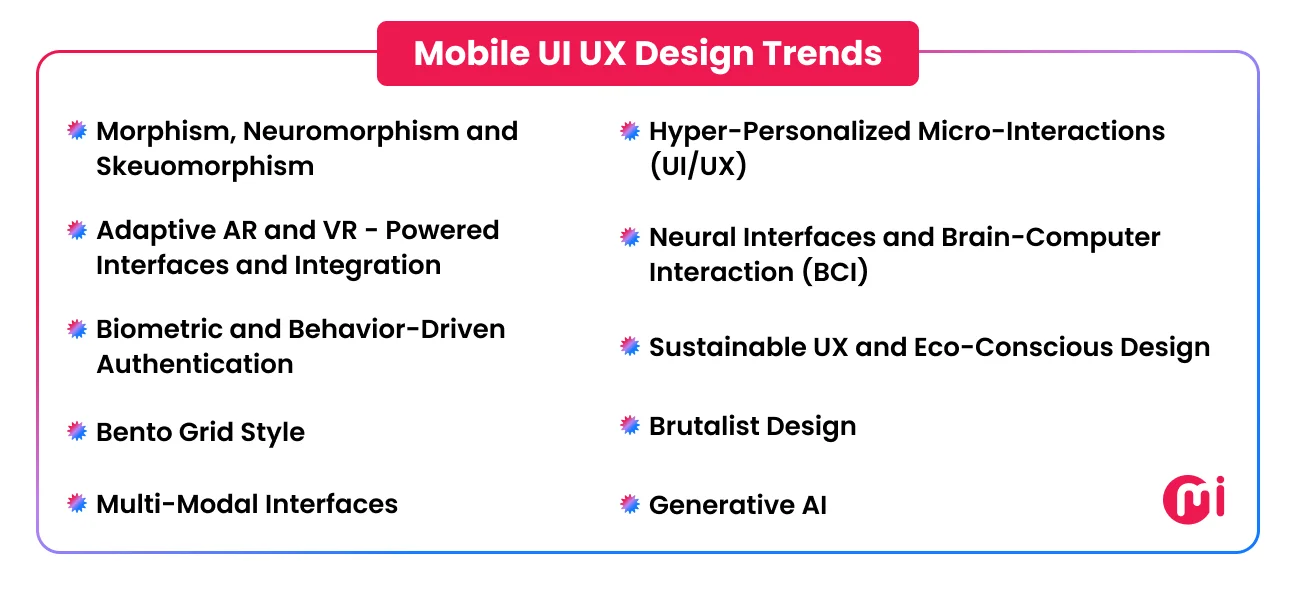
1. Morphism, Neuromorphism and Skeuomorphism
Morphism creates visually appealing and functional interfaces using design elements that mimic real-world textures, shapes, and behaviors—or completely transform them. It typically has two prominent styles: Skeuomorphism and Neumorphism, but can also encompass broader design approaches like Glassmorphism, Clay Morphism, Flat Morphism, Morphing and Transitions.
Skeuomorphism
Skeuomorphism helps create digital interfaces that mimic the appearance and functionality of real-world objects. This design approach incorporates textures, shadows, and details to make virtual elements appear tangible and familiar.
Calendar app development using Skeuomorphism is an example of implementing these app design trends. It closely mimics the look and feel of a traditional physical calendar, using realistic visual elements to create a familiar and intuitive experience for users.
It may feature textures resembling paper or leather, with elements like ring bindings or page dividers to simulate flipping through calendar pages. The interface often includes 3D effects, such as soft shadows and raised buttons, to give depth and make the elements feel interactive; at the same time, the typography may resemble handwritten notes, enhancing the tactile feel.
Neumorphism
Unlike traditional Skeuomorphism, which relies more on realistic textures and detailed visuals, Neumorphism uses subtle shadows, gradients, and highlights to simulate depth and dimensionality on flat surfaces. The key feature of Neumorphism is the use of soft, inset shadows or soft glows, making UI elements like buttons, sliders, and cards appear gently embossed or pressed into the screen, providing the illusion of being part of the surface.
These elements often have a soft, pastel-like color palette, contributing to a clean and modern look while avoiding excessive detail. Neumorphism aims to maintain a balance between realism and minimalism, creating an elegant, futuristic interface that feels tangible without overwhelming the user.
2. Brutalist Design
Brutalist design, rooted in the architectural movement of Brutalism, is characterized by a raw, minimalistic, and utilitarian aesthetic. It doesn’t follow traditional mobile app design fundamentals, it breaks away from polished, overly refined interfaces to embrace stark, bold designs that prioritize functionality and honesty in presentation.
The design is in demand because of the minimal use of gradients, shadows, and decorative elements. Interfaces often use flat colors, bold typography, and blocky layouts. These are stripped-down designs that focus on the essentials of usability. They often have large, attention-grabbing fonts, and straightforward layouts take precedence over complex visual hierarchies. It caters to users who appreciate unconventional, experimental designs and value straightforwardness over visual flourishes.
3. Bento Grid Style
Bento Grid Style is a design approach inspired by the neatly partitioned compartments of a Japanese bento box. It uses a structured grid system to organize information into visually distinct and proportionate “cells” or “modules.” Each grid cell serves a specific purpose, presenting content or functionality in a compact and visually harmonious layout.
The style emphasizes consistency, alignment, and scalability, creating layouts that feel balanced and intuitive. Think of a responsive gallery, a grid of product cards, or a dashboard where each segment aligns perfectly to deliver information without visual clutter.
With the growing variety of devices, from small phones to large tablets, Bento Grid Style ensures consistent layouts that look great on any screen size. Its grid-based nature adapts naturally to responsive design principles. Moreover, Grids create balance and harmony, which are inherently pleasing to the eye. The symmetrical design and predictable structure instill trust and make content feel organized.
4. Adaptive AR and VR – Powered Interfaces and Integration
Adaptive AR (Augmented Reality) and VR (Virtual Reality) – powered interfaces have emerged as significant mobile app UI UX trends. The technology offers an immersive, interactive, and personalized user experience. As both AR and VR technologies continue to evolve, they are being seamlessly integrated into user interfaces, transforming how users interact with digital content.
These technologies enable designers to create interfaces that respond to a user’s environment, actions, and movements, offering an entirely new level of engagement that traditional 2D screens cannot match. The adoption of VR and AR in eCommerce or specific industries like gaming, education, and healthcare has not only revolutionized the design process but also expanded to more mainstream applications, making them key players in modern mobile app UI UX trends.
For instance, instead of just viewing content on a flat screen, users can interact with elements in a three-dimensional space, making interfaces feel more natural and real. Additionally, AR can adjust content or provide real-time data overlayed onto the real world, such as showing directions, product information, or even transforming environments for virtual try-ons (like clothing or furniture). In VR, environments can be completely customized based on user input, creating personalized and context-aware experiences that react to the user requirements.
5. Multi-Modal Interfaces
Multi-modal interfaces allow interactions through various types of input methods, such as touch, voice, gestures, and even eye movement, all within the same system or application. Due to the increasing demand for more intuitive, accessible, and flexible user experiences across a wide range of devices and environments, they have become significant mobile app design trends.
Multimodal interfaces will stay in the trend as technology adoption spans generations. The upcoming generation may prefer gesture or touch inputs for intuitive, interactive experiences. By addressing diverse user preferences, multimodal interfaces will ensure widespread usability and adoption.
Combining voice, gestures, and touch mimics the real-world interaction methods we use daily, making it easier for users to engage with technology naturally. For instance, using voice to search for a product while cooking or swiping on a touchscreen to adjust settings on the go blends physical movements with digital responses, creating a seamless experience.
6. Generative AI
Generative AI solutions can help designers move from concept to prototype in a fraction of the time. Tools like Adobe Firefly, Figma with AI integrations, and other gen AI platforms can suggest layouts, create mockups, or auto-generate design elements. It takes care of repetitive tasks, enabling designers to focus on creative and strategic aspects of designs.
Use of gen AI is transforming the UI UX design process, offering tools and capabilities that make the design process faster, smarter, and more innovative. By understanding user preferences, behaviors, and patterns, AI can generate personalized app themes, layouts, and content recommendations tailored to each user.
Generative AI will remain a significant part of UI UX design trends due to its ability to enhance personalization, automate repetitive tasks, and create dynamic user experiences. For example, Meta’s integration of generative AI in WhatsApp allows users to create custom stickers or generate creative responses, making interactions more engaging and tailored.

7. Hyper-Personalized Micro-Interactions (UI/UX)
Hyper-personalized micro-interactions are small, user-specific responses embedded into app interfaces that add delight, feedback, and a sense of personalization to the user experience. These interactions, powered by AI and data analytics, have become among the most regarded mobile UI trends. They cater to modern users’ expectations for tailored, engaging experiences.
For example, in a fitness app, completing a workout might trigger a personalized animation of a confetti burst along with a congratulatory message like, “Great job, Alex! That’s 3 workouts this week!” Similarly, an e-commerce app can leverage micro-interactions to suggest products based on a user’s browsing history, flawlessly animating a “Complete the look” banner when a user adds a clothing item to their cart.
Whether it’s a congratulatory animation for completing a task, a tailored product suggestion, or a greeting that uses the user’s name, these interactions bridge the gap between utility and delight.
8. Neural Interfaces and Brain-Computer Interaction (BCI)
Neural interfaces and Brain-Computer Interaction (BCI) are emerging as groundbreaking mobile app design trends, revolutionizing the way humans interact with digital systems.
It enable hands-free control of devices, making them transformative for individuals or people with disabilities. They provide an inclusive way for people with motor impairments to interact with apps and devices through brain signals alone, bypassing the need for traditional input methods like touch or voice.
BCI is transforming assistive technology. For example, apps designed for individuals with disabilities can allow users to compose messages, control wheelchairs, or operate smart devices simply by using their thoughts. This removes physical barriers, creating a highly inclusive digital environment.
Healthcare apps are leveraging BCI to monitor and enhance cognitive performance. For instance, a meditation app connected to a neural interface could provide real-time neurofeedback, adjusting visuals or sounds based on the user’s brain activity to deepen relaxation.
9. Sustainable UX and Eco-Conscious Design
Sustainable UX and eco-conscious design are becoming increasingly important in the app development process as users, businesses, and designers place more emphasis on environmental impact. These mobile app UI UX trends are gaining traction due to growing concerns about the environmental impact of technology and the push for more sustainable practices in all industries.
Apps can be designed to minimize battery consumption and reduce the energy required to perform tasks. For example, apps with darker interfaces or energy-saving modes help extend battery life. Additionally, reducing the number of background processes in apps or optimizing graphics can result in lower power consumption.
Apps that are mindful of data consumption help lower the environmental impact associated with data centers and servers. For instance, compressing images, using efficient coding practices, and limiting data-heavy content can make apps more sustainable.
Sustainable UX is not only about minimizing environmental impact but also designing with longevity in mind. Apps that are easy to update and maintain, with reusable components and a modular design, ensure they remain functional and relevant for a longer time, reducing the need for constant redesigns and updates.
10. Biometric and Behavior-Driven Authentication
Biometric and behavior-driven authentication methods have become important mobile app UI UX design trends. These technologies leverage unique physiological traits like fingerprints, facial recognition, or voice patterns, as well as behavioral characteristics such as typing speed and navigation patterns, to verify a user’s identity.
With growing concerns over data privacy and the increasing frequency of data breaches, users are seeking more secure ways to protect their personal information. Biometric data is harder to steal than traditional passwords and is stored locally on devices, offering an added level of privacy.
As we look to the future of mobile app UI UX design, it’s evident that the next few years will be defined by a deeper fusion of technology and human experience. The trends we’ve explored—are not just fleeting innovations; they represent a fundamental shift in how we interact with the digital world.
To remain competitive and relevant in this ever-evolving space, businesses must embrace these mobile app UI UX design trends and push the boundaries of creativity and technology. Before venturing into this exciting new era, you should hire UI UX designers from a reliable company. They’ll be the ones crafting the experiences that will define the future of mobile apps—helping you turn visionary ideas into seamless, future-ready realities.

Stay Trend-Focused with MindInventory’s UI UX Design Solutions
As a prestigious UI UX design company, MindInventory is committed to shaping the future of digital experiences with unparalleled expertise and innovation. With a deep understanding of emerging trends like hyper-personalization, neural interfaces, and sustainable design, we craft intuitive, adaptive user interfaces that not only meet but exceed modern expectations.
Our design philosophy centers around user behavior analysis and data-driven insights, ensuring that every interaction is tailored to the user’s needs and preferences. By leveraging AI and machine learning, we integrate predictive design elements that evolve with the user, creating dynamic, responsive experiences.
Mindinventory consistently stays ahead of the curve, delivering trendsetting solutions across diverse industries. Whether it’s crafting user-centric designs for SmartHome+, revolutionizing smart living, or developing GymPak, the go-to platform for fitness enthusiasts, we excel at turning ideas into impactful digital experiences. Our proficiency in responsive design and multi-platform integration ensures that your product performs flawlessly across devices, enhancing user engagement at every touchpoint.
We also place a strong emphasis on immersive experiences, incorporating AR/VR technologies to create engaging, interactive environments that push the boundaries of traditional mobile app design. Our team is always on the cutting edge, anticipating trends before they hit mainstream to ensure that your digital product remains innovative, relevant, and ahead of the competition.
FAQs on Mobile App Design
Mobile app design is the process of creating intuitive and visually appealing interfaces for apps, focusing on user-friendly navigation, functionality, and aesthetics. It ensures a seamless experience across different devices and platforms, enhancing usability and engagement.
UI UX design will likely see increasing automation in certain aspects, but it is unlikely to be fully automated. Tools powered by AI and machine learning are already automating repetitive tasks like generating layouts, creating design assets, and even conducting usability tests. These advancements speed up workflows and allow designers to focus on creative and strategic elements.
Yes, mobile-first design is often considered better in today’s digital landscape because it prioritizes the needs of mobile users, who make up a significant portion of online traffic. Designing for smaller screens first ensures that essential features and content are accessible and functional on mobile devices.
There are several excellent tools available for mobile app design, including Figma, Sketch, Adobe XD, InVision, Framer, etc. These tools provide functionalities like collaborative design, prototyping, and user testing, catering to beginners and professionals alike. Depending on your needs, you can choose platforms that emphasize ease of use, advanced design capabilities, or seamless integration with development workflows.













