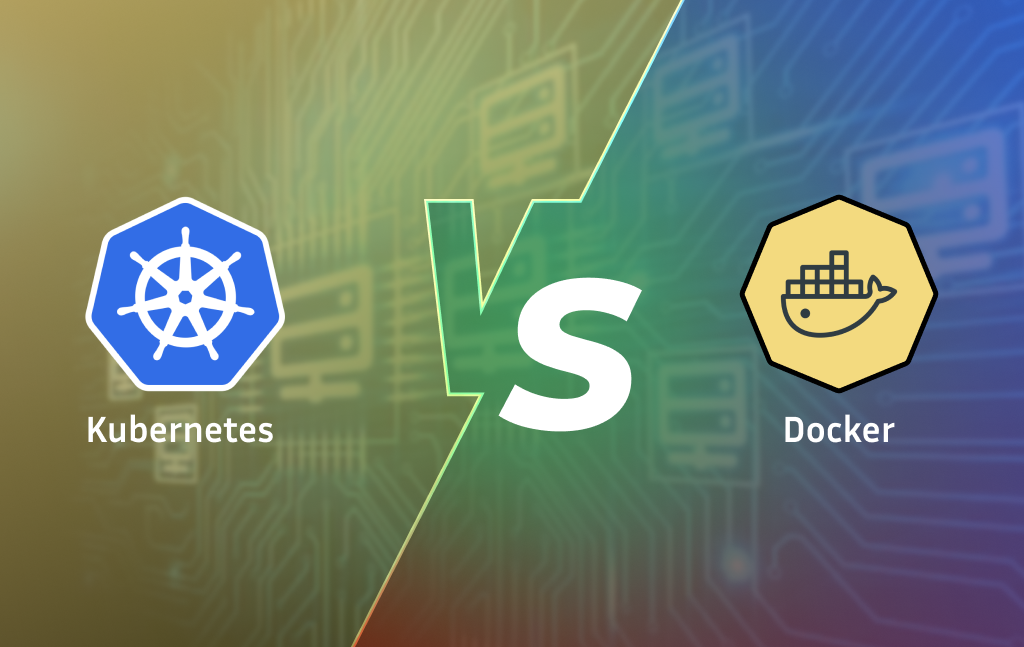Kubernetes vs Docker: An In-Depth Comparison
- DevOps
- March 30, 2023
Containers are critical to application development. They are needed to maintain consistency across platforms within the app development life cycle and thus, are gaining more and more popularity among modern-day developers.
How? Let’s understand this in detail.
Developers write code on local environments and then mode it to production. However, a code that worked fine on a developer’s machine might not work the same in production. The reasons are varied; it could be due to differences in operating system, dependencies or libraries.
This is where containers come into play. They simplify portability of the code by letting developers separate it from the infrastructure it runs on.
In other words, containers provide developers with greater control over products compared to conventional means of virtualization. Because of their negligible footprint, they enable quicker development of applications and increased scalability.
However, containers need to be coordinated and scheduled. The applications, of which they are a part, need to be upgraded without hassles or interruptions. The health of these applications needs to be monitored, too.
Container orchestration, hence, is an important process. Although the market has witnessed multiple solutions for the same, the most popular have been Kubernetes and Docker.
The basic difference is, Docker behaves as a platform for containerization and Kubernetes a container orchestration system for Docker.
This article aims to perform a comparative study of the two seemingly different, yet similar solutions and find out which is the best.
What is Kubernetes?
Kubernetes is a container orchestration software designed and developed by Google in 2014 and now maintained by the Cloud Native Computing Foundation. The system is open-source and used for the automating the following processes in containerized applications:
- Deployment
- Scaling
- Management
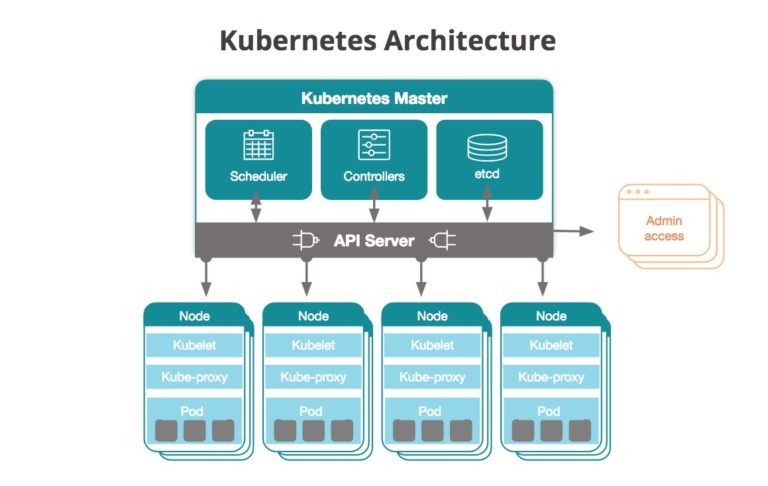
The flexibility and reliability of this IT management tool is helpful in effectively managing even the most complicated apps running on varied servers in varied physical and cloud based environments.
It has been designed to simplify workload scalability using containers. Kubernetes is especially important if you want to define how applications need to run and interact with each other.
What are the Components of Kubernetes Clusters?
Pods: Container groups placed on the same node, Pods in Kubernetes clusters are created, scheduled and deployed together.
Services: Used for Pod group nomenclature, Services in Kubernetes clusters behave as load balancers for traffic to be directed to run containers.
Replication Controllers: Purpose designed to make sure a certain number of Pod replicas in Kubernetes clusters are scheduled and running, Replication Controllers are the essential frameworks in the system.
Labels: Key-value tags, labels are assigned to Pods, Services, and Replication Controllers in Kubernetes clusters to identify the same.
What are the Features of Kubernetes?
Kubernetes has been known to be a complicated containerization tool. However, the same has been rendered simple and user-friendly via multiple upgrades in recent times. The software is not capable of extensive version control and easier application distribution and deployment.
Below are the Kubernetes features worth mentioning:
- Automated scheduling, rollouts and rollbacks
- Self-healing abilities
- Load balancing & horizontal scaling
- High density of resource utilization
- Enterprise-ready elements
- Application-centric management
- Auto-scalability of infrastructure
- Predictable infrastructure creation
- Declarative configuration
- Software deployment and updating at scale
- Environment consistency to develop, test and produce containers
Read also: Why Enterprises Are Adopting Kubernetes?
What is Docker?
Docker, too, is an open-source containerization system like Kubernetes, but lightweight. Over the years, its popularity has soared in cloud and containerized application packaging and distribution. This orchestration system enables the automation of application deployment in portable and lightweight containers.
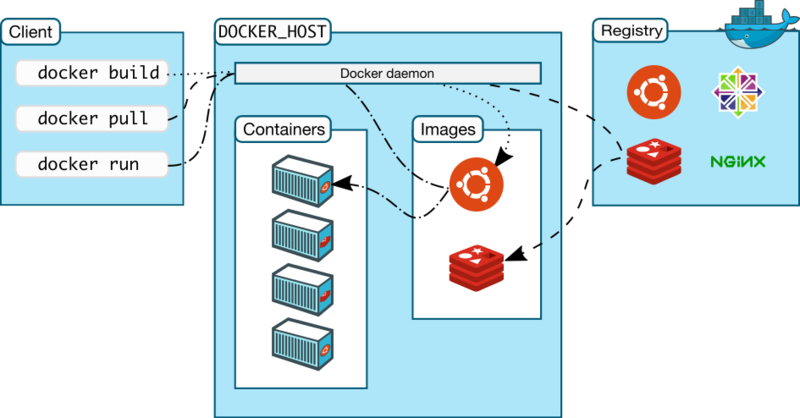
The software is primarily leveraged for virtualization at the system level. Docker enables users to run multiple operating systems on a single virtual host via clustering of different Docker hosts.
The most important aspects to know about Docker are as follows:
Docker Engine – the runtime needed to build and run application containers.
Docker File – used to build Docker container to be run using a Docker Engine. It has all the things needed to run a Docker Image including network specifications of the operating system and file locations.
Docker Image – a static and portable component built using a Docker File which runs on the Docker Engine
Docker Hub – a Docker service that allows you to store and share Docker Images
What are the Components of Docker Swarm?
Manager Nodes: In a Docker Swarm, Manager Nodes include Control Orchestration, Task Distribution and Cluster Management.
Worker Nodes: Functions in a Worker Node in Docker Swarm include running the containers and services the Manager Node assigns.
Services: These components in a Docker Swarm include the blueprint description needed by discrete containers to distribute themselves across nodes.
Tasks: Single containers in a Docker Swarm place their work on slots known as Tasks.
What are the Features of Docker?
The software has been developed on these four cornerstones:
- Docker Universal Control Panel that acts as a single interface to deliver powerful UX
- A single failure point to form a resilient architecture
- Existing components with backward compatibility
- Auto-generated certificated for security
Based on its built-up, Docker comes with the following essential features:
- Isolated environments for application management
- Ease of modeling and version control
- Placement and Affinity
- Agility of applications
- Productivity for developers
- Operational efficiency
Kubernetes vs Docker: Comparison Chart
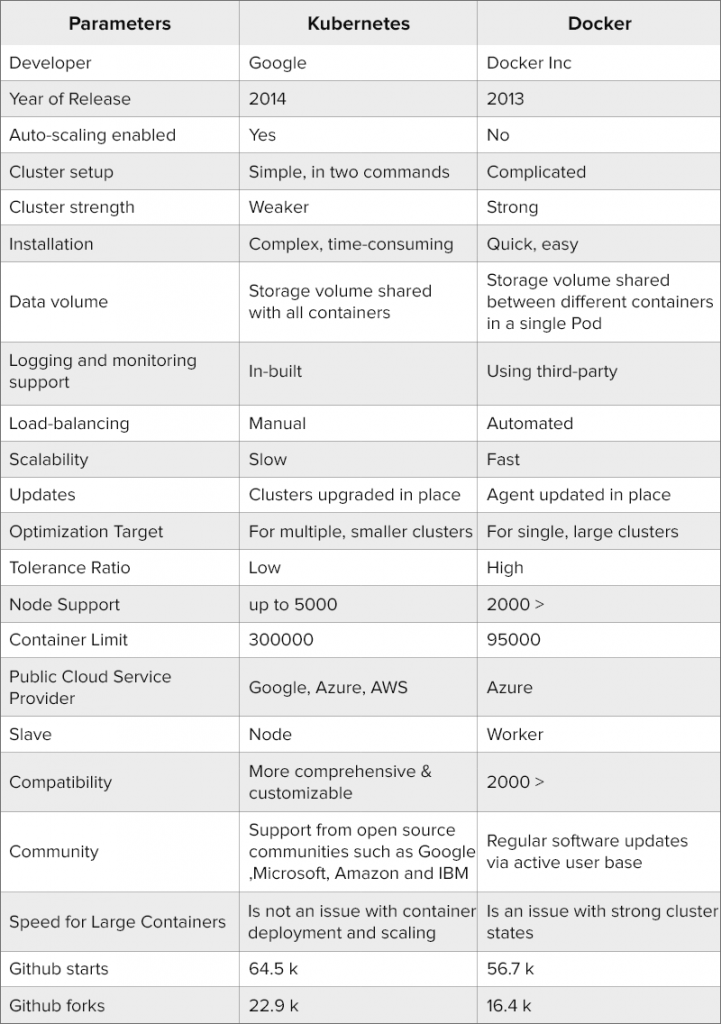
What are the Pros and Cons of Kubernetes?
Here are top benefits and drawbacks of using Kuberneres container:
Pros of Kubernetes:
- Open source and customizable
- Runs on any operating system
- Simplified organization of Service using Pods
- Reliable, since developed by Google
- Container orchestration tool with the largest community
- Multiple storage options including on-prem SANs and public clouds
- Upholds immutable infrastructure principles
Cons of Kubernetes:
- Migration to stateless is complicated
- Functionality is limited and depends on Docker API availability
- Installation and configuration is complicated
- Incompatible with existing Docker tools
- Cluster deployment is manual and complex
- Set up of automatic horizontal scaling is complicated
What are the Pros and Cons of Docker?
Here are significant benefits and drawbacks of using Docker container:
Pros of Docker:
- Open source software
- Initial set up easy and uncomplicated
- Lightweight installation
- Supports existing tools
- Application life cycle can be described in detail
- Easy container version tracking
- Discrepancy identification between prior versions
- Docker Compose for simple configuration
- Quick booting of virtual machine
- Speedy running of app in virtual environment
- Documentation for detailed information
- Isolated application
Cons of Docker:
- No storage option
- Basic infrastructure handling is complicated
- Monitoring option is not up to mark
- Automatic rescheduling of inactive nodes not possible
- Set up of automatic horizontal scaling is complicated
- Every action needs to be performed in CLI
- Production, monitoring, healing and scaling requires support from other tools
- Cluster deployment is manual and complicated
- Health checks not supported
- Critical components such as Docker Engine and Docker Desktop are not open-source
A Closer Look at the Differences between Kubernetes and Docker
Both the container orchestration tools have been developed to limit hardware usage and save resources. Both are tremendously helpful when it comes to business resource management. However, Kubernetes and Docker display some differences that cannot be neglected. Let’s study them.
Installation and Cluster Configuration
Kubernetes installation is comparatively easy in a test bed. However, running it at scale would need some more effort. On the other hand, Docker leverages CLI to run programs. It can be configured using a single set of tools.
Container Building and Running
Kubernetes comes with its own API, YAML definitions and client, which are way above their standard Docker equivalents. However, new containers can be build using a single command of one Docker CLI.
Logging and Monitoring
Kubernetes comes with built-in tools for logging and monitoring to analyze failures via past logs and keep an eye on the health of containerized nodes. Docker doesn’t have this ability because of the lack of built-in tools. Instead, it makes use of third-party tools for the same.
Scalability
Kubernetes is a better option when it comes to strength maintenance of clusters. But, it is complex owing to the set of APIs it has. Nevertheless, it is great for auto-scaling as it has the ability to analyze server load and scale up or down according to requirements.
On the other hand, Docker enables higher scalability than Kubernetes. Deployment of containers is quick via single update command, especially for larger clusters. Additionally, auto-scaling is effective and hence, traffic handling is easier.
Load Balancing
Kubernetes needs to define Container Pods as Services to permit Load Balancing. Additionally, manual configuration of settings is required. Further, only certain Pod sets offer access to Services.
Docker, on the other hand, comes with built-in features for Load Balancing. This involves a common network where containers of the same cluster join, thus enabling connection of all nodes to all containers.
Graphical User Interface
Kubernetes is best for those who are fussy about dashboards. The GUI can be leveraged without restrictions to control clusters. This is especially helpful when you are not tech savvy. On the other hand, Docker enables easy management of UI using third party tools.
Verdict: Which is Better – Kubernetes or Docker?
From this comparative study, it is clear that Kubernetes is a better container orchestration solution compared to Docker. The latter lags behind when it comes to fulfilling the demands of the open source community. Kubernetes, on the other hand, has nailed it and continues to quickly evolve with positive updates.
It is not only functionally superior, but also technically more advanced than Docker. Kubernetes enables better health checking at Pod level along with more effective container scheduling and scaling. It offers Namespaces with access controls that are role-based. Its network polices for ingress and egress traffic control makes it a favorite with users.
Do you have an opinion to share about Kubernetes and Docker? Do let us know.
FAQs About Kubernetes vs Docker
Kubernetes is functionally and technically more advanced than Docker. It enables easy organization of service with pods and continues to quickly evolve with positive updates.
Yes, you can use Kubernetes without Docker with any container runtime in order to orchestrate. But, it can benefit greatly from Docker.
Some important features of Kubernetes are automated scheduling, self-healing capabilities, enterprise-ready elements, software deployment and updating at scale, any many more to list down.
It is vital to use Kubernetes when your app uses a microservice architecture, suffering from slow development, lower infrastructure costs, etc.