How to Make a Mobile App: The Complete Step-by-Step Guide
- Mobile
- November 15, 2024
Creating a mobile app involves a detailed process with clearly defined steps that must be followed in sequence to ensure success. This blog post provides insight into how to build a mobile app, explained with detailed steps covering various aspects of mobile app development.
Having an app idea is just the beginning of the journey to translating that into a tangible mobile app. This journey can be rocky if decision-makers do not have a roadmap for developing the app.
What if you start picking features and functionalities for your mobile app solely because you think that the app would work in the real-life market? This means you have not considered market research to see if there is any or sufficient demand for your app, and if there is, what the expectations of your users are.
This makes having a market research step vital before selecting the features and functionalities of the app. This scenario itself underscores the importance of having a step-by-step guide to creating a mobile app.
Read on to get answers to your questions on how to develop an app!
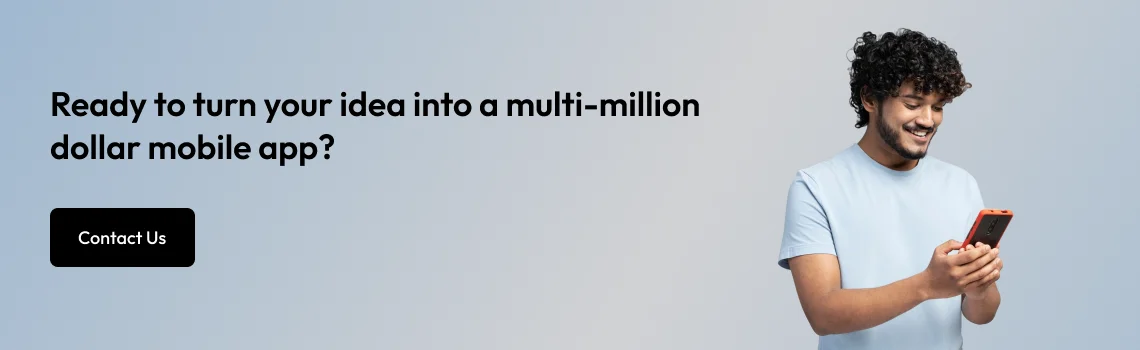
How to Create a Mobile App?
The journey from concept to launch is often complex and challenging. Understanding the necessary steps is crucial for turning your app idea into a successful product.
Here is a clear and concise roadmap to how to create an app:
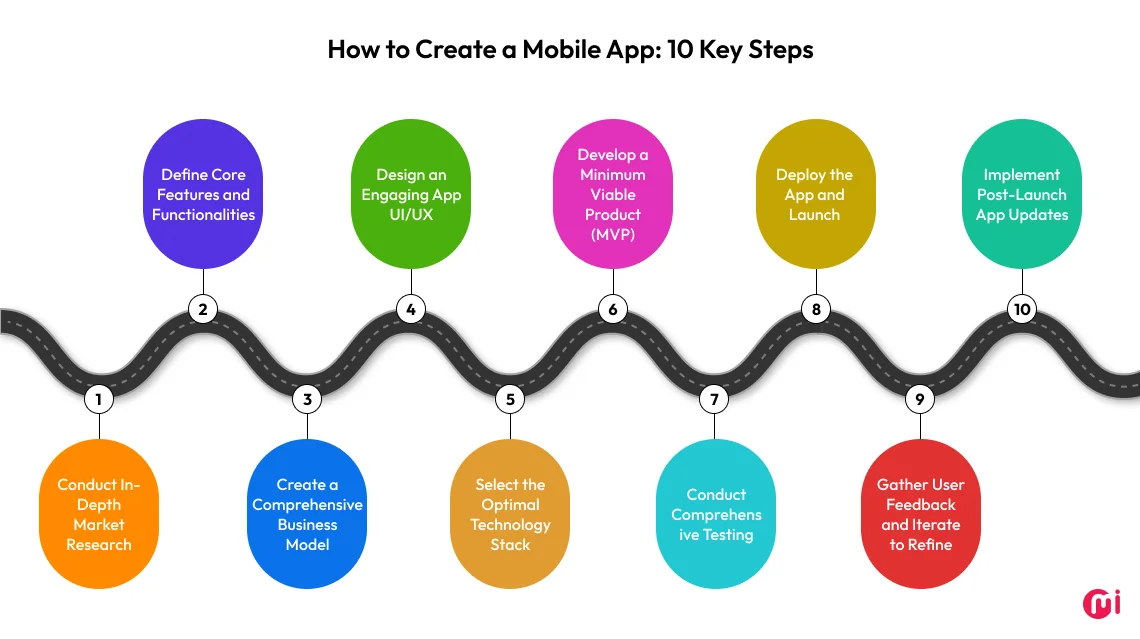
Step 1: Conduct In-Depth Market Research
Understanding the market dynamics and users’ needs gives you insight into whether or not to pursue the app idea further. It also becomes a pivotal step in making informed decisions at every stage of app development, from conceptualization to development and launch. Here are some critical aspects of market research:
Gain market intelligence
App market research is indispensable to make informed decisions before even writing a single line of code or even sketching out your app’s user interface. It gives you an overview of the market, competitors’ apps from the same niche, market studies, case studies specific to your domain, and more.
You can also get insights into if there is sufficient demand for your idea or can also get an idea of the mobile app development trends that you should consider.
Define your app’s purpose
A mobile app is more than just a tech solution for a business; it serves a specific purpose beyond business goals. This purpose could address a problem your audience is facing that can be solved through the app’s concept or features. It could also fill gaps in functionalities that existing apps lack.
Consider exploring mobile app ideas within your niche to help define your app’s purpose and ensure alignment with the concept you have in mind. Once you identify the core problem your app aims to solve, it’s important to establish key differentiators, often referred to as a unique selling proposition (USP), that will compel your target audience to choose your app over competitors.
Identify your target audience
It is critical to know exactly who your app’s target users are. This helps you better understand the demographics you’re catering to, as well as their behavioral patterns, needs, pain points, and more. You can also use this user segmentation to build out user flows and features tailored specifically to them.
Derived business value:
- Clarity and direction
- Enhanced decision making
- Customer understanding
- Improved strategic planning
Step 2: Define Core Features and Functionalities
Now that you have analyzed the fundamentals, it’s time to conceptualize the app. This involves selecting features and functionalities. Here is a list of ideal mobile app features to choose from:
- User Authentication
- Search Functionality
- Real-time Push Notifications
- Analytics and User Feedback
- Social Media Integration
- Customer Support Channels
- Security Payment Options
The mobile app features and functionalities are not limited to these essentials. Here are some advanced features you may consider adding to your app:
- AI-powered Chatbots
- Augmented Reality Integration
- Voice Recognition and Commands
The possibilities are endless. We have listed a few more features in this blog, Must-Have Mobile App Features, which you can consider exploring.
Derived business value:
- Improve product alignment
Step 3: Create a Comprehensive Business Model
This is the step where you find the answer to questions like, “How will my app make money?” or “How do I monetize my app?” Here are some app monetization strategies you can consider:
- Freemium model
- Subscription model
- In-app purchase
- In-app advertising
- Paid apps
To ensure that you implement the right strategy, understand your users and select the one that best fits their needs. Additionally, consider testing the performance of your selected strategies and adjust based on user feedback.
Last but not least, it’s wise not to put all your eggs in one basket. Consider combining different models or strategies, such as offering a freemium version with ads while providing a paid, ad-free subscription to give users flexible options.
Derived business value:
- Clarity of ways to monetize your app
- Better monetization strategy right from the start
Step 4: Design an Engaging App UI/UX
From customer retention rate to net promoter score, customer satisfaction score, and more, all these KPIs are influenced by the user experience your app’s interface provides. To achieve desirable results in these areas, designing an engaging UI/UX is essential. Here are some of the steps involved in an app’s UI/UX design:
Wireframing
Wireframing for a mobile app is the process of translating ideas from your mind into visual sketches, gradually refining their fidelity from low to high. It helps stakeholders, including potential investors, visualize the app’s layout, user flow, and functionality. Below are some of the wireframing best practices that you can follow:
- Define the features and user flow: Begin by identifying the core features you want to offer your users and mapping out the flow, showcasing how the user will move from one feature to another.
- Choose wireframing tools: Popular wireframing tools used by designers include Figma, Sketch, Balsamiq, Adobe XD, and more.
- Start with low-fidelity sketches: Wireframes don’t necessarily need to include high-level details. Starting with low-fidelity wireframes allows you to create and iterate quickly.
- Organize screens by priority: After outlining the essential components, start arranging the screens in a logical order that reflects the user’s journey from start to finish.
User Flow Mapping
Developing an app is not just about the code; it’s also about the experience. User flow mapping helps you deliver that experience.
A Well-Mapped User Flow = Higher Success
To outline the user journey within the app, here’s how you can approach mapping it, starting with the entry point:
- Clarify how users interact with your app
- Identify potential roadblocks or areas of confusion
- Ensure a smooth and intuitive user experience
- Guide design decisions based on user needs
Must Read: An In-depth Guide to Creating App Navigation
Prototyping
A prototype is a preliminary model used to simulate the app’s functionalities, user interface, and experience. Once you have mapped the user flow and UI and have your wireframes ready, the next step is to translate the wireframes into prototypes using tools like Figma, UXPin, Vectr, MockFlow, Justinmind, Webflow, and more.
These clickable prototypes are used to gather insights on navigation, usability, and overall experience to identify areas for improvement.
To learn more about app prototyping, read our blog on how to make a mobile app prototype.
User interface (UI) design
This step of the process allows you to define the visual style guide for your app. This includes determining the color palette, typography, and other design elements like buttons, menus, icons, text, and more that will be used to create the user interface design.
To ensure that you design a relevant UI for your app, consider exploring current UI/UX design trends to understand user expectations for app design in recent times. For instance, minimalism is a popular choice among users these days.
Designing a mobile app? But don’t know where to start? This comprehensive guide on how to design a mobile app is here to help you every step of the way.
Step 5: Select the Optimal Technology Stack
Once the design is ready, it is time to hand it over to your development team to begin coding the frontend and backend of your app. However, before that, decision-makers have a crucial task at hand: choosing the technology stack for the mobile app.
This also involves deciding on the development approach (native, cross-platform, hybrid, or progressive web app) that you want to opt for, which will inform the selection of the tech stack.
Here are the tech stacks that you can consider for these development approaches:
| App Types | Frontend Technologies | Backend Technologies | Databases |
| Native Apps | Swift (iOS), iOS, SwiftUI, Kotlin, Jetpack compose (Android) | Node.js, Python (Django, Flask), Go, GraphQL | SQLite, Realm, Core Data (iOS), Room (Android) |
| Cross-Platform Apps | React Native (with Expo), Flutter, TypeScript | Node.js, Python (Django, Flask), Go, GraphQL | SQLite, Firebase, MongoDB |
| Hybrid Apps | HTML5, CSS3, JavaScript (with Ionic, Cordova) | Node.js, PHP | SQLite, Firebase, IndexedDB |
| Progressive Web Apps | HTML5, CSS3, JavaScript (with React, Vue, or Angular, Next.js), Service Workers | Node.js, Python (Django, Flask), Go, GraphQL | IndexedDB, Firebase, LocalStorage |
Derived business value:
- Increased user retention
- Improved conversion rates
- Higher engagement levels
- Strong foundation for further development
Step 6: Develop a Minimum Viable Product (MVP)
Do you know around 90% of tech startups fail? The major reason behind that failure is the inability to fit into the market demands. You can avoid that – by opting for the MVP development process.
Your mobile app idea may seem fine and relevant, backed by market research; however, it may or may not be accepted as you desire in real-world scenarios. An MVP helps you validate your mobile app idea. This is one of the many reasons to opt for MVP development rather than launching an app with all features at once.
An MVP gives early adopters access to the core features and functionalities of the app. Based on their feedback from using it, you can refine the app further. It is also a cost-effective way for you to start your mobile app venture.
Consider using software development methodologies
Since refining an MVP is an iterative process, adopting a Software Development Lifecycle (SDLC) methodology empowers your team to define how these iterations will be executed. Not having an SDLC methodology in place, or using the wrong one, can lead to project delays, budget overruns, poor product quality, customer dissatisfaction, and, above all, team misalignment and burnout.
The top 5 SDLC methodologies that you can consider are Agile, Waterfall, Lean Development, Rapid Application Development (RAD), and DevOps.
To ensure you pick the right one, consider evaluating them based on factors like development speed, budget constraints, team size, project scale, and more.
Implement mobile app security best practices
An app with loosely implemented security measures creates openings for hackers to seep in, gain access to sensitive data, steal it, sell it, and even misuse it, making your customers vulnerable online.
To secure your mobile app, here are the best practices that you can use:
- Protect your app with encryption
- Perform thorough security audits and tests
- Secure the backend with encryption
- Enforce high-level authentication
- Restrict third-party APIs to only the necessary parts
Integrate APIs
You can choose to develop custom APIs based on your app’s requirements. Alternatively, you can opt for third-party APIs, such as Google Maps APIs, Twitter APIs, PayPal APIs, and more. Using APIs offers several benefits, such as interoperability, scalability, flexibility, modular development, and streamlined updates.
To understand everything about APIs, explore our insightful guide on API development and integration.
UAT and soft launch
Upon developing the MVP, it is essential to understand that your app meets user expectations before deployment.
User Acceptance Testing (UAT) and a soft launch enable you to release your app to a limited, predefined set of users before a full launch. Feedback is collected regarding how users interact with the app and their experience with its functionalities and features.
This feedback is then analyzed, and iterative improvements are made based on it. This way, you can be sure that your app is polished and ready to launch for a wider audience.
If you are looking for specific mobile app development best practices that will give your app an edge, read our blog on mobile app development best practices that CEOs and CTOs should know.
Derived business value:
- Investor confidence
- Validation of business idea
- Improved app performance
- Faster time-to-market
- Cost saving
- Data-driven app improvements

Step 7: Conduct Comprehensive Testing
With UAT, you ensure that your app meets user expectations, but you still need to ensure it has good performance, is secure, bug-free, compatible with targeted devices and operating systems, and more. This involves conducting the following quality assurance testing:
- Functional Testing
- Usability Testing
- Performance Testing
- Security Testing
- Compatibility Testing
- Regression Testing
An optimal quality assurance testing process involves developing a detailed testing plan, using automated testing tools, documenting everything, and making continuous improvements.
Derived business value:
- Improved app performance
- Faster time-to-market
- Cost saving
- Data-driven app improvements
Step 8: Deploy the App and Launch
After testing the app, it is time to deploy it to the app stores (Apple App Store, Google Play Store, or both) and introduce it to the prospects. But before you hit the submit button, it’s essential to understand the app store submission process and what it takes to make a successful launch.
App store submission
Each platform has its own guidelines, audience, and monetization options. Before you submit your app to the chosen app store, ensure that you familiarize yourself with the submission guidelines. Non-compliance can result in delays or rejection. Apple’s guidelines, for example, are often stricter, requiring a higher standard of design and functionality compared to Google Play.
Apart from preparing for submission, which involves choosing an app name, writing a description, creating an icon, taking screenshots, and drafting a privacy policy, it is also recommended to consider app store optimization dos and don’ts.
The optimization strategies include keyword research, regular updates, gathering reviews, ratings, and more. These steps can significantly increase the visibility of your app in the app store.
Mobile App Launch
Apart from the marketing activities, one of the critical launch day strategies includes monitoring the performance of the app. Keeping an eye on user engagement metrics, server load, and more provides you with an overview of the app’s performance and prepares you to address any technical issues promptly.
Additionally, watch out for users’ comments and reviews so you can quickly fix any issues they are facing with app usability.
For a deeper dive into mistakes to avoid before and after your app launch, refer to this guide on mistakes to avoid before and after app launch.
Derived business value:
- Better market positioning
Step 9: Gather User Feedback and Iterate to Refine
Launching a mobile app is just the beginning. The real journey starts with understanding how your users interact with your app and what they truly need. Gathering user feedback is crucial for improving your app and ensuring its longevity in the market.
Here’s how to effectively gather user feedback and iterate on your app:
- Integrate feedback tools directly into your app to encourage users to share reviews.
- Utilize analytics platforms like Google Analytics for Mobile or similar platforms to track user behavior within your app.
- Regularly check app store reviews to understand public sentiment.
- Once you’ve gathered feedback, prioritize changes based on impact and feasibility. Focus on high-impact changes that align with your app’s goals and your users’ needs.
- Implement these changes iteratively, allowing you to refine your app continuously.
Derived business value:
- Stronger Brand Reputation
- Increased Retention Rates
Step 10: Implement Post-Launch App Updates
This step is the answer to how to build an app that stands the test of time.
Over time, user requirements evolve. This necessitates updating your app to align with these evolving needs and keep it relevant for the longest period. Here are the post-launch activities that your team will need to perform to provide users with an engaging and satisfactory experience:
- Regular updates are necessary not just to fix bugs but also to enhance functionality.
- Maintain a clear versioning system to track changes and improvements over time.
- Conduct routine security audits to identify vulnerabilities.
- Stay updated with industry regulations (like GDPR for data privacy) and ensure your app remains compliant.
- Monitor metrics such as user engagement, retention rates, and session duration. This data can help identify areas for improvement.
- Regularly analyze and optimize app performance to handle increased traffic.
- Choose a scalable architecture (like cloud services) that allows you to easily increase resources as your user base grows.
Derived business value:
- Scalability and Growth Potential
- Increased User Satisfaction
- Competitive Advantage
- Reduced Risk of Security Breaches
- Improved ROI
To understand various aspects of mobile app development, such as the latest trends, mistakes to avoid, app development process, and more, be sure to check out our mobile app development guide.
The MindInventory App Development Approach: How We Successfully Developed 500+ Apps
We are a renowned mobile app development company with footprints in the USA, Netherlands, and India, recognized for our end-to-end mobile app development services. Our winning approach has led to over 10 million app downloads across our portfolio. From initial consultation to creating aesthetically pleasing yet intuitive UI/UX designs, MVP development, and beyond, we offer a comprehensive range of services tailored to meet the diverse needs of our clients. Whether you’re looking to develop an app from scratch, add new features, or migrate your tech stack, we have you covered.
Our mobile app portfolio includes successful applications like an AI-based matrimony app, a business learning app for teens, a flight booking app, a retail eco-friendly lunchbox distribution app, and many more. We’ve consistently delivered measurable results, including 10k+ active users, a 50% spike in subscriptions, a 30% increase in user participation, and a 47% boost in user retention. Our mobile app solutions have made a positive impact on our clients’ businesses.
If you are developing a mobile app and seeking a skilled team of developers with expertise not only in mobile app development technologies but also in next-generation technologies like AI/ML, Big Data, cloud computing, and more, contact us today.
FAQ on Mobile App Development
The cost of mobile app development varies from $10,000 to $300,000 or more, depending on the complexity of the app’s features and functionalities. The factors that affect the overall mobile app development cost include the complexity of the app concept, choice of mobile app platform, maintenance requirements, development team location and expertise, engagement model, and more.
Patenting a mobile app involves choosing the type of patent, conducting extensive mobile patent research, consulting and registering with a patent lawyer, preparing the documentation file for the patent, responding to the patent officer’s comments if any, paying patent maintenance fees, and more. Explore our blog on how to patent an app idea for more details.













