Enterprise Application Modernization: A Comprehensive Guide
- Mobile
- October 11, 2024
Enterprise application modernization is crucial for businesses aiming to upgrade legacy systems, reduce costs, and remain competitive. This blog covers the need for enterprise app modernization, challenges, strategy, application modernization process, and best practices to ensure a seamless tech transformation.
According to recent studies, legacy systems consume nearly 70% to 80% of the IT budget for maintenance and operation. The heavy financial burden of maintaining outdated legacy systems is a big NO for enterprises, hindering them from seizing new innovation opportunities. This is where enterprise application modernization comes into play—offering a pathway to efficiency and agility.
Over 92% of enterprises are already embracing legacy modernization projects.
For those still holding it back, Stefan Van Der Zijden, VP Analyst, Gartner says, “For many organizations, legacy systems are seen as holding back the business initiatives and business processes that rely on them.” Further he continues, “When a tipping point is reached, application leaders must look to app modernization to help remove the obstacles.”
So, the question isn’t about whether you should modernize or not, but how soon!
In this blog, we’ll dive into the key drivers for enterprise application modernization, along with a step-by-step process to future-proof your business.
Struggling with tech debt and legacy app flaws?
It’s time to modernize! We specialize in seamless enterprise application modernization, from analyzing existing infrastructure to strategic execution! Got a project for us?
Contact us today!
Application Modernization: An Imperative for Innovative Enterprises
Enterprise application modernization is the process of upgrading or transforming legacy systems to meet current business needs, align with modern technology standards, and adapt to evolving market trends. This involves revamping older applications, which are often difficult to maintain, scale, and integrate—into more flexible, efficient, and scalable solutions.
In today’s digital landscape, enterprise application modernization frequently involves leveraging a microservices architecture and transitioning a legacy system to a cloud-first model. This process, often referred to as legacy system modernization, enables organizations to enhance agility, scalability, and performance.
As industries undergo digital transformation, the ability to innovate is key to maintaining a competitive edge. By modernizing legacy applications, enterprises can experiment with emerging technologies, streamline business processes, and foster collaboration across teams.
By modernizing applications across the centers using emerging tech like Cloud and AI/ML — Walmart, an American multinational retail corporation, is ensuring efficient inventory management while adapting to real-time changes in customer demand.
Want to know more about how your enterprise application modernization initiation can benefit you? The next section is all about that.
Benefits of Legacy Application Modernization For Enterprises
As per the RadHat survey, around 95% of respondents consider app modernization as a huge step towards their organization’s success. This is not just one benefit of app modernization; enterprises can also:
- Reduce costs by eliminating high maintenance expenses associated with legacy systems.
- Increase agility by enabling faster responses to market changes and customer needs.
- Boost performance with modern technologies that enhance scalability and speed.
- Enhance security by integrating the latest security protocols and reducing vulnerabilities.
- Improve user experience with modern, intuitive, and responsive application designs.
- Enable integration with emerging technologies like AI, IoT, and machine learning for future growth.
- Drive digital transformation by aligning applications with modern business processes.
- Reduce risks of system failures and ensure greater business continuity.
- Ensure regulatory compliance by aligning modernized applications with current standards, helping to mitigate legal risks.
- Increase revenue by enabling businesses to add new services or processes through modernization.
- Gain a competitive advantage by adopting more efficient and innovative operational practices.
In short, by opting for legacy application modernization, enterprises can innovate, adapt, and thrive in a landscape that demands constant evolution.
But how does one know that their legacy system needs modernization, and by what hints? The next section is all about finding out hints to modernize your enterprise applications.

Top 6 Signs That Your Legacy Application Needs Modernization
True business intelligence lies in identifying problems early and making timely shifts based on evolving trends.
On a positive note, learning from the success stories of leading brands can be truly inspiring. For example;
- Walmart modernized to keep pace with the rapid growth of its e-commerce business;
- Netflix embraced change to meet the increasing demand for streaming video content;
- Capital One innovated its legacy system to stay ahead in the financial services industry;
- Starbucks evolved to support its rapid global expansion.
On the flip side, there are hard lessons to be learned from brands like Blockbuster (competitor of Netflix – from its DVD rental service era), which failed to recognize the digital shift, ultimately leading to its downfall—a fate you certainly want to avoid for your business.
With that in mind, here are the most commonly identified hints from legacy systems for modernization:

1. Slow Performance
Legacy systems often struggle to keep up with modern business demands, leading to slow response times and performance bottlenecks. This can frustrate users, slow down operations, and impact productivity.
Goldman Sachs, a leading global investment banking firm, had a legacy system that was decades old. This system was often inefficient, difficult to maintain, and unable to support the firm’s growing business needs, specifically in the tech division.
The firm’s vast amounts of data—including market data, client information, and transaction records—required efficient storage, processing, and analysis.
To address these challenges, Goldman Sachs took modernization initiatives by leveraging event-driven architecture and technology solutions such as cloud computing, data analytics, automation, and DevOps solutions to improve efficiency, reduce costs, and enhance its ability to serve clients by 50%.
The evolution doesn’t stop there—Goldman Sachs continues to drive business growth, enhance customer experience, improve developer productivity, and increase operational efficiency, positioning itself as both a disruptor and differentiator for its clients. The firm has adopted generative AI to boost its tech team’s productivity by 40%, streamlining tasks from data gathering to report generation.
Additionally, Goldman Sachs has partnered with Google Cloud to enable seamless integrations with its powerful open-source data platform.
2. Security Threats
Outdated applications are more vulnerable to security breaches and cyberattacks due to a lack of modern security protocols. Legacy systems are often incompatible with new security measures, leaving sensitive data at risk.
In 2017, companies with older versions of Microsoft Windows became suspect to WannaCry ransomware attack, which exploited 200,000 computers across 150 countries.
In 2018, a legacy Amazon S3 server at FedEx was exposed to a security threat, compromising 119,000 scanned documents, including Canadian passports, driver’s licenses, and U.S. postal declaration forms. This data breach resulted in millions to billions in fines for the exposure of sensitive information.
3. Higher Operational Costs
Maintaining and operating legacy systems often asks for significant resources, including money and manpower. As these systems age, the cost of maintaining them escalates while their value diminishes.
When it comes to the maintenance of a digital system, developers usually anticipate spending up to 75% of their development budget on this only. If there’s a legacy system, you may expect the maintenance cost to grow by 15% YoY.
If we consider real-life examples, then The Government Accountability Office (GAO) found that ten of the federal government’s legacy systems cost approximately $337 million annually to operate and maintain.
In 2019, companies from the US region only spent around $600 million to sustain their legacy applications.
National Australia Bank (NAB), Australia’s second-largest bank, is expanding its global presence to 15 countries. To keep its workforce centralized, reduce complexity, and lower the cost of device management, NAB needed to upgrade its legacy technology services and infrastructure to more sustainable solutions while maintaining security.
The bank initiated a transition to a cloud-first ecosystem to create a faster, smoother, and more flexible workforce. Additionally, it upgraded its desktop systems to Windows 11 for enhanced security and customer support.
4. Compatibility Issues
As technology evolves, older systems may have difficulty integrating with new software or platforms. Compatibility issues can limit your ability to adopt new tools and technologies, slowing innovation.
5. App Misfits New Business Goals
Your business goals and needs evolve, but if your legacy applications don’t adapt, such can become a roadblock. Whether it’s scalability, new service offerings, or improved customer experiences, outdated applications may not align with current objectives.
6. Requires Too Much Oversight to Manage and Implement
Legacy systems often demand excessive oversight, requiring constant manual intervention, updates, and management. This takes up valuable resources that could be better spent on innovation.
Top Enterprise Application Modernization Challenges to Expect
There are several enterprise application modernization challenges that businesses must navigate to ensure a smooth transition from legacy systems to more advanced technologies. Below are key challenges commonly faced during the modernization process:
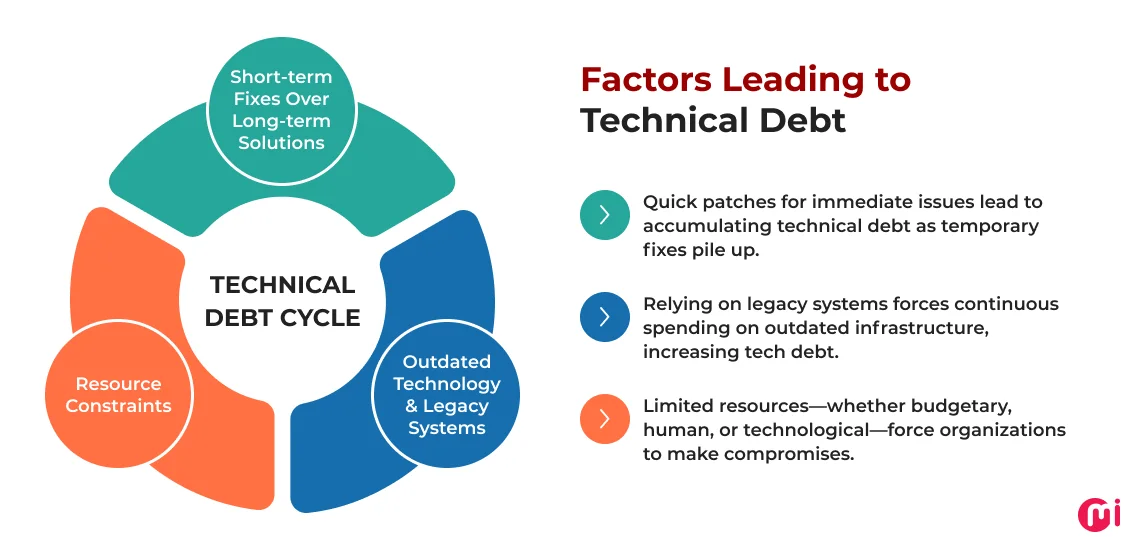
Budget Constraints
Modernizing legacy applications requires a significant investment in new technologies, infrastructure, and skilled resources.
On average, you can estimate the legacy modernization cost to up to $1.5 million on a scale. This requires proper budget planning and app modernization approach with milestones to execute all.
Technical Debt
When a business relies heavily on outdated systems and applies temporary fixes to resolve short-term challenges instead of fully modernizing, this “band-aid” approach unknowingly leads to technical debt. This debt hinders long-term flexibility, scalability, and innovation.
In financial terms, you can think of technical debt as a “tax” that you must pay on the liabilities you’re taking on by using short-term solutions to address existing technology issues.
According to a McKinsey survey, on average, companies allocate 40% of their IT balance sheet to technical debt. Some companies even pay an additional 10-20% to address this debt. When asked for details, 30% of CIOs responded that 20% of their technology investment intended for new product research is often diverted to resolving technical debt, especially in maintaining legacy enterprise systems.
The survey further revealed that businesses could reduce their technical debt by focusing more than 50% of their engineering team’s work time on value-generating products, services, and finding solutions to improve the uptime and resiliency of enterprise applications.
Complex to Integrate and Support Data Migration
Did you know? Nearly 40% of CIOs view “complex legacy systems” as a barrier to achieving their modernization and digital transformation goals.
Most legacy systems are built using monolithic architecture, making them tightly coupled and difficult to isolate or update individual components. This characteristic makes legacy systems inflexible and challenging to integrate with modern, loosely coupled architectures.
Legacy systems, often reliant on proprietary protocols and data formats, frequently suffer from data silos and fragmentation.
From a technical perspective, many legacy systems are designed around relational databases (like SQL), while modern systems often support NoSQL databases such as MongoDB. This presents significant infrastructural challenges during database migrations, particularly with normalization and data modeling.
Therefore, when modernizing legacy systems, enterprises must transition from monolithic to microservices-based architectures as well as database system shifts to create a more flexible, loosely coupled IT infrastructure.
This transformation reduces complexity and makes it easier to integrate with modern products and services. However, executing this shift at scale is complex and requires careful planning and execution.
Cultural and Organizational Resistance
Employees may resist changing systems they are familiar with—this is a natural, human response. Such resistance can make it challenging for enterprises to take the leap toward innovation and process improvement.
To overcome this, organizations should implement awareness and change management programs, helping employees embrace innovation and work harmoniously with modernized systems.
Downtime and Business Disruptions
Whether undertaking mainframe modernization (shifting on-premises data, applications, and processes to the cloud) or modernizing outdated application architectures (such as transitioning from monolithic to microservices-based systems), large-scale lifting and shifting processes often result in downtime across the enterprise, disrupting business operations temporarily.
To minimize this disruption, it’s critical for enterprises to partner with an experienced application modernization company or team. They can provide a strategic approach to avoid downtime during key operational and peak times, ensuring a smooth transition with minimal impact on business continuity.
Skill Gaps and Resource Availability
When planning to modernize enterprise applications built with traditional technologies, it asks for specialized skills and expertise in both outdated technologies and modern frameworks.
Finding such talents can be a challenging task for enterprises due to a lack of such skilled resource availability.
Vendor Lock-In
Legacy systems are often built using proprietary software, hardware, or tools specific to a particular vendor. As a result, businesses are compelled to rely on that vendor for maintenance, updates, and support.
When enterprises customize their legacy systems to meet unique business needs, it often ties them to the original vendor’s platform, making it difficult to migrate to new systems without risking the loss of critical functionality.
This reliance creates a barrier to modernization and limits flexibility, making it challenging for businesses to adopt new technologies or switch vendors.
In such situations, building a new system from scratch, combined with a carefully planned migration strategy from legacy to modern systems, becomes crucial for long-term success.

A Step By Step Process to Enterprise Application Modernization
The enterprise application modernization process involves more than just updating software—it’s a holistic transformation that impacts business processes, employee workflows, and customer experiences. It requires careful consideration, from assessing current systems to deploying modernized applications that will help the business grow and adapt to future challenges.
The following five key steps outline the framework for a successful enterprise application modernization journey, ensuring minimal disruption and maximum return on investment (ROI):
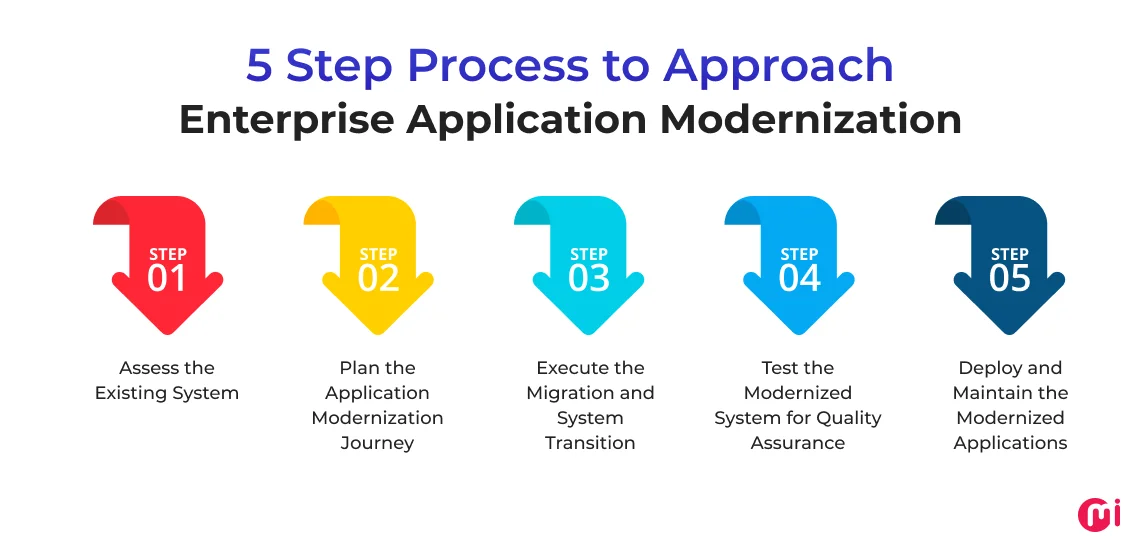
STEP 1: Assess the Existing System
This stage is all about learning existing application architecture and understanding enterprises current needs, goals, and challenges. You can do this by:
- Involving key stakeholders, department heads, and end-users
- Evaluating existing systems to identify pain points, technical debt, and areas that need modernization
- Identifying improvement opportunities and risks associated
- Establishing a baseline for current performance and defining KPIs for application modernization success.
STEP 2: Plan the Application Modernization Journey
After defining your baseline and KPIs, it’s time to move ahead with creating a plan for an application modernization project.
In your plan, you can mention:
- Team structure responsible for application modernization execution (key roles for both in-house and external team)
- A step-by-step process detailing the modernization process, timeline, and objectives
- Existing dependency of existing application with infrastructure and other applications
- Cloud migration strategy for moving data and applications to the cloud (if applicable).
- Data modernization strategy for data migration, mapping, and ensuring scalability.
- Disaster recovery plans to prevent data losses
- Define the type of modernization you want for your enterprise application from options like redesigning, rehosting, replatforming, refactoring, re-architecting, rebuilding, and repurchasing.
- Set priorities and group data & applications to execute migration on stages.
- Change management plan to handle employee resistance and ensure smooth adoption of new systems.
STEP 3: Execute the Migration and System Transition
The middle and most critical stage on which the success of your entire application modernization project relies. In this, learnings for the assessment stage will help a lot to understand existing architecture, dependencies, and vulnerabilities.
Below are the steps to modernizing your enterprise application:
- Data Cleansing: Clean, transform, and validate data for accuracy and consistency to bridge the legacy and modernized ecosystems.
- Application Migration: Transfer applications using refactoring, re-platforming, or re-architecting based on your strategy.
- Preserve Functionality: Maintain application functionality and integrations during the migration to avoid disruptions.
- Implement New Features: Introduce enhancements and modern features that leverage new technologies for improved efficiency. It can include improved user interfaces, automation capabilities, or advanced analytics features that can enhance operational efficiency and user experience.
STEP 4: Test the Modernized System for Quality Assurance
The next stage involves testing the quality of the modernized application, identifying any loopholes, loose ends, and opportunities for improvement to ensure its reliability before deployment.
To achieve this, you should focus on executing the following testing and validation cases:
- Unit Testing: Verify that each component of the modernized application functions correctly.
- Integration Testing: Ensure seamless interactions between different modules and systems.
- Performance Testing: Assess the robustness of the build under various conditions, including load testing to simulate high traffic and stress testing to evaluate its limits.
- User Acceptance Testing (UAT): Confirm user buy-in and ensure the application is user-friendly.
- Security Testing & Compliance Review: Ensure adherence to security best practices, protect sensitive data, and comply with industry standards.
This comprehensive testing approach is essential for delivering a high-quality, reliable application that meets user expectations and business needs.
STEP 5: Deploy and Maintain the Modernized Applications
The deployment phase marks the transition of modernized applications from a testing environment to a live production setting. This stage is critical for ensuring that the applications are fully operational and meet business objectives.
Here are the key components of this phase:
- Develop a detailed deployment plan that outlines the timeline, resources, and responsibilities for the rollout.
- Prepare the production environment by configuring servers, databases, and network settings to ensure they align with the requirements of the modernized applications.
- Conduct a final round of testing in the production environment to verify modernized application’s build quality.
- Officially launch the modernized applications, making them available to end-users.
- Create and provide training sessions and resources for end-users to familiarize them with the new system to get onboard and start using the modernized applications confidently.
- Implement monitoring tools to track application performance, user interactions, and system health.
- Also, gather user feedback to identify any challenges or areas for improvement.
- Finally, establish a maintenance plan for ongoing support and updates.
Be sure to document all deployment activities, including configurations, user manuals, and troubleshooting guides for future reference.
Enterprise Application Modernization Best Practices
Modernizing enterprise applications can seem like a daunting task, but with the right approach and best practices in place, businesses can achieve a seamless transformation.
Below are some tried-and-true best practices that have helped numerous organizations successfully transition to modernized environments while avoiding common pitfalls.
Involve Key Stakeholders
Engage key business and IT stakeholders from the start to know their vision towards enterprise application modernization and receive continuous support.
Begin with a Comprehensive Assessment
A thorough assessment of your existing enterprise IT infrastructure can help you identify inefficiencies, dependencies, limitations, and technical debt.
Prioritize Business Goals
Focus on key functionalities that directly impact business outcomes, such as customer satisfaction, operational efficiency, and cost reduction.
Adopt an Incremental Approach
Instead of overhauling the entire system at once, adopt a phased approach to modernize one component at a time.
Focus on Data Modernization
Cleansing, transforming, and validating data before migration is crucial to maintaining data integrity and avoiding performance issues post-modernization.
Ensure Security and Compliance
Compliance with industry regulations and standards is essential to safeguard sensitive data and avoid legal penalties.
Maintain Strong Change Management
Implement a change management strategy (including training, communication, and support) to help employees transition smoothly to new systems.
How MindInventory Stands Out As Application Modernization Services Provider
Whether it’s rearchitecting an enterprise application or migrating legacy on-premise systems to the cloud, MindInventory has earned a reputation as a strategic technology partner, delivering cutting-edge application modernization services to businesses worldwide.
From revamping an inventory management system and centralizing the fitness e-commerce store for Nutristar, to transforming PangeaPod’s hotel management from a traditional reception desk setup to an advanced, multi-device IoT-enabled solution, we’ve been consistently delivering exceptional results.
Our customers choose MindInventory for reasons that go beyond our technical expertise:
- “Instead of trying to sell your services, the MindInventory team chose to listen to me,” says Erika Migliaccio from Wellness Industry.
- “They understood the vision and added ideas to the concept, which felt like a synergy,” says Elan BenAmi (our client since 2011) from Wellness Industry.
- “Their deep understanding of my project and exceptional communication skills impressed me a lot,” notes Rod Ferris from Hospitality Industry.
- “MindInventory helped me rewrite an iOS app, develop a new Android app, and create a reporting agency panel and backend in a very short amount of time with robust quality,” shares Tim Oppenheim (celebrating seven years of collaboration) from Software & Utility Industry.
These are just a few examples of the trust we’ve earned. You’ll find many more client testimonials that can help you make an informed decision when choosing a partner for your enterprise app development and modernization project.
From strategic consultation and technical assessments to application modernization strategy and execution, the MindInventory team follows industry-standard processes to ensure your enterprise’s legacy system modernization is seamless and successful.

FAQs About Enterprise App Modernization
Redesigning, rehosting, replatforming, refactoring, re-architecting, rebuilding, and repurchasing are the main 7 R’s of application modernization – strategies that help to modernize legacy applications based on business needs and system complexity.
AI technology enhances application modernization by automating and optimizing various stages of the process. For instance, AI-powered code analysis tools identify inefficiencies and vulnerabilities in legacy code, facilitating smoother refactoring. Natural Language Processing (NLP) helps translate business requirements into executable workflows, while Machine Learning (ML) models predict performance bottlenecks and optimize resource allocation. Additionally, AI can automate data migration, ensure intelligent monitoring of application performance, and provide real-time user support through chatbots. Overall, integrating AI technologies accelerates modernization efforts, minimizes risks, and improves the efficiency of both legacy and modern systems.
Migrating your enterprise applications to the cloud offers scalability, cost-efficiency, improved performance, enhanced security, and greater agility. It also allows businesses to innovate faster and reduce IT overhead.
Businesses can adopt a phased approach, using methods like encapsulation, API integration, partial modernization, or hybrid strategies to handle legacy system modernization.
A rough cost estimate for enterprise application modernization could range from $50,000 to $1.5 million or more. The cost varies depending on factors like the complexity of legacy systems, the scope of modernization, technology stacks, and the size of the enterprise.
Poor planning, underestimating complexity, lack of stakeholder involvement, insufficient budget, and failure to address integration challenges or organizational resistance to change are some of the top reasons why legacy application modernization projects often fail.
Key trends in application modernization include cloud migration, data migration, AI/ML integration, automation, and more.
The biggest driver of application modernization is the need to improve business agility and efficiency. Modernizing legacy systems enables faster innovation, seamless scalability, and better integration with emerging technologies like cloud, AI, and automation, helping businesses stay competitive.













